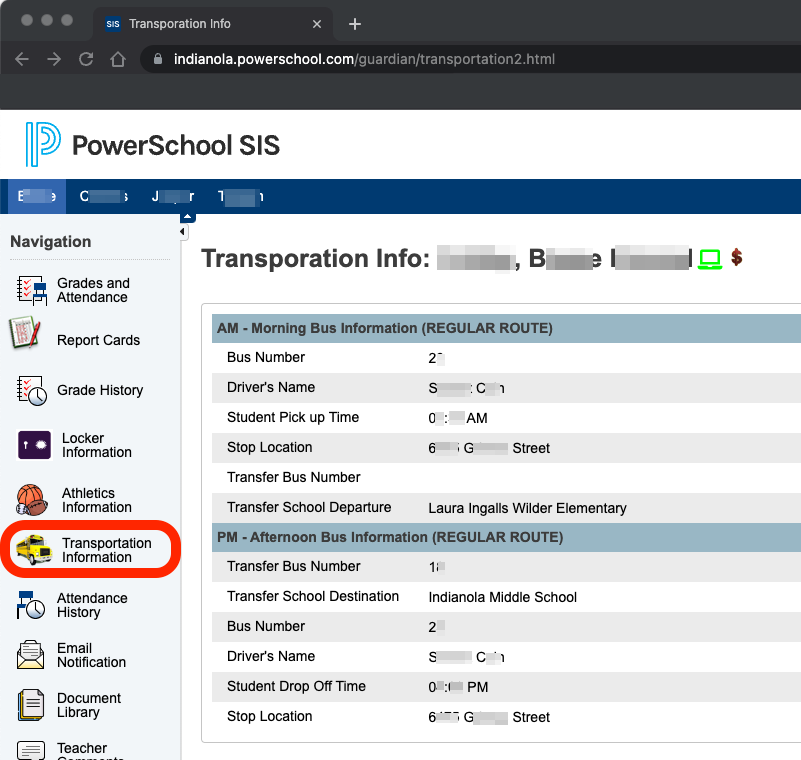Parents/guardians may view student bus route information in the PowerSchool Parent Portal. After logging into the portal, select the appropriate student at the top of the page.
Next, click on the Transportation Information icon in the left-hand navigation.
Parents may view the “Regular Route” information; “Alternate Route” information is available as-needed by the district.